If you’re running a website or blog using Google AdSense ads, one of the most annoying situations can be having that yellow background behind or around your ads — the Google Adsense yellow background (or yellow box – see picture below). And this might happen despite you trying to set up everything correctly in your AdSense account.
In this short article I’ll show you the easiest and most powerful solution to get rid of the annoying Google Adsense yellow background for good. It’s literally 3 lines of code.
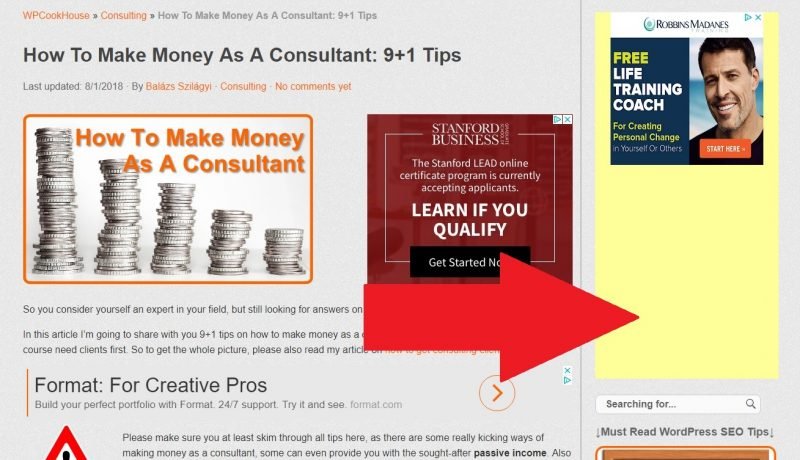
Remove Google AdSense Yellow Background
- Simply paste these 3 lines into your css stylesheet document. If you’re using WordPress, this is style.css in your wp-content/themes/[yourtheme] folder.
ins.adsbygoogle {
background: transparent !important;
}Please make sure you don’t add, remove or rename anything, simply copy and paste in this code.
- Save your changes to your web host, and make sure to purge your cache if you’re using any.
- To check your changes, simply hit CTRL+F5 while in your browser. This will make sure that only the latest resources (i.e. stylesheet) will be used when displaying your content.
Your visitors will see the “correct” version – ads without the yellow background – right away, or in a couple of days. This usually depends on how browser caching and/or website caching is configured at your host. So rest assured, even if you still see some yellow background around your AdSense ads, after pasting in this code into your css stylesheet, it’ll disappear in a matter of days.
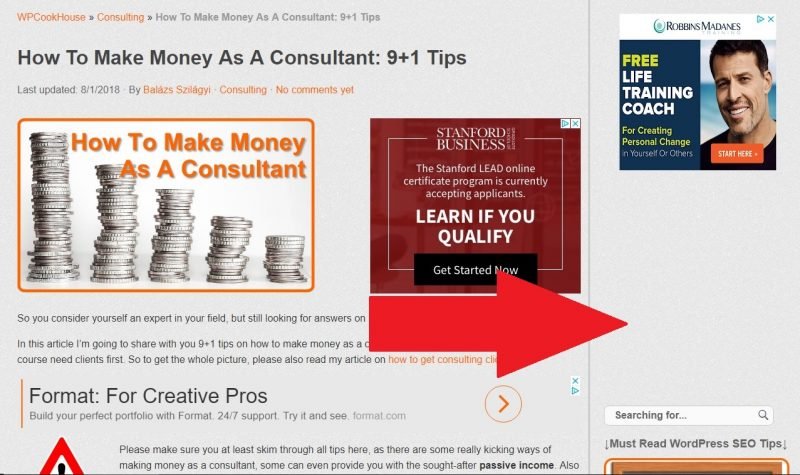
Why Do You See The Google AdSense Yellow Background?
I figure the Google AdSense yellow background is a filler that Adsense uses in those rare cases when there is no ad to show, or more frequently when the ad size doesn’t match the space that you’ve defined for your ads.
Unfortunately, this latter not only happens with link units or fixed size ads, but even with the responsive ones – something you might not suspect.
But no more worries about the annoying Google Adsense yellow background, with these simple steps and 3 lines of code in your css stylesheet you can get rid of it for ever.

