The footer copyright section is used by most website owners to state what rights they claim over their work. But here is the truth. It looks like you don’t need this notice to be copyright protected (see below), but you really should use this sub-footer section of your website to enhance your search engine presence.
Let’s see how an effective footer copyright section looks like, but first let me explain why I think you don’t need this section for copyright notice.
Footer copyright legal issues
I’m not a legal adviser, so please don’t take anything here as an advise. It is my opinion and best knowledge, supported by a few references that I’ll link here for your convenience.
It looks like in most countries you don’t need any copyright notice for your work to be copyright protected. According to this article, works first published in the U.S. after 2002 don’t need any registration or notice to be copyright protected. Please consult a professional lawyer or legal adviser if you want to be 100% sure.
On the other hand, this article states that it is still advisable to have a copyright footer “just because of the large amount of confusion on this issue and it [i.e. the copyright notice] does put potential infringers on notice, reducing ‘innocent infringer’ claims”.
Copyright footer: We care about SEO
And here comes the trick. Your footer copyright section is a great place to further clarify your website’s topic for search engines and for the visitor.
Yes, also for the visitor. Sometimes it is helpful to see at a glance what a website is about, and that can be easily accomplished in the sub-footer section of your website.
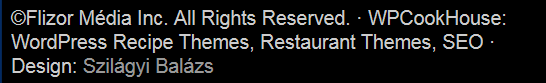
And because it might be helpful to some users, as of the publication of this article this is not treated as a keyword stuffing by search engines. Contrarily, it is usually rewarded by better rankings and clearer results.
And because your copyright footer section is displayed in every single page of your website, those words included here weigh more in the evaluation process of search engines. So it really does matter what words you use here.
How to use the copyright footer?
Here is quick a tip that usually works best. For this to understand, if you haven’t read it, please go back to the last part of this series, and find your topic keywords first.
Make sure you include the following in your copyright footer section
- Your copyright notice (e.g. © symbol + year + publisher + terms)
- Your website’s domain – just for further clarifications
- Your most important, topic keywords
- You might also want to credit your website’s designer, programmer here
Example copyright footer notice
©Flizor Média Inc. All Rights Reserved. · WPCookHouse: WordPress Recipe Themes, Restaurant Themes, SEO · Design: Szilágyi Balázs
Go ahead and check your copyright footer, and make clarifications according to your topic keywords.
This article is part of a series delivered by email to my subscribers. If you want to receive the whole series, please enter your email address below.


Thanks a lot Balazs. It’s very useful. This is one of your excellent tricks why i’m your student. 🙂
Great to help you Gabor! 🙂
Balazs, I had a question regarding SEO on the footer. If a website is powered by a shoping platform such as shopify, is it wise to leave the “powered by shopify” link on the footer or can I remove it?. You mentioned to leave the credit of the site’s designer/programmer in the area, so I was wondering if this included the “powered by” link when being hosted by one of these platforms.
Unfortunately sometimes you have no option to remove it. If you do have the option however, I would suggest to remove it.
Ohh! That’s really good resource you shared. I was looking for something clear and precise answer to my question related to copyright line. Thanks 🙂
More great information and I think it’s awesome you have a link to that copyright article. Creditable content is always the best plus it can possibly earn a quality link as well 😉
Just one question. In regards to the footer helping build a little more SEO juice, where did you find this out, is there an article or post about it or is it just being based off general knowledge of the search engines processes? I am in no way trying to discredit this great trick, I just like to know all the creases and areas for myself. As they say, a wise man has more questions than answers lol. Keep up the great work!!
Also could you not place something about the copyright into your Privacy Policy or Terms of Use Statement. Keep all the legal jargon to one section and help keep or build the hierarchy of your site?
Well, this is basically my technique that I use in my websites and client websites and it’s working pretty well. 🙂