When using a CMS like WordPress, selecting a good tagline can mean a huge difference in your Search Engine rankings. That is, with a couple of useful tagline SEO tips you can easily get not only better rankings, but higher click through rates. Which means more visitors from search engines.
Try out my SEO tagline recommendations that I give you at the end of this post. They are easy to implement, and can give an initial boost to your rankings, especially if your site is brand new.
Also watch my video explanation below on WordPress tagline SEO recommendations.
Actually, What Is A Tagline?
When speaking about websites, a tagline can usually mean two things:
- A general setting in you site, that “In a few words, explain(s) what this site is about.“
If you use WordPress, you can set your tagline under Settings » General.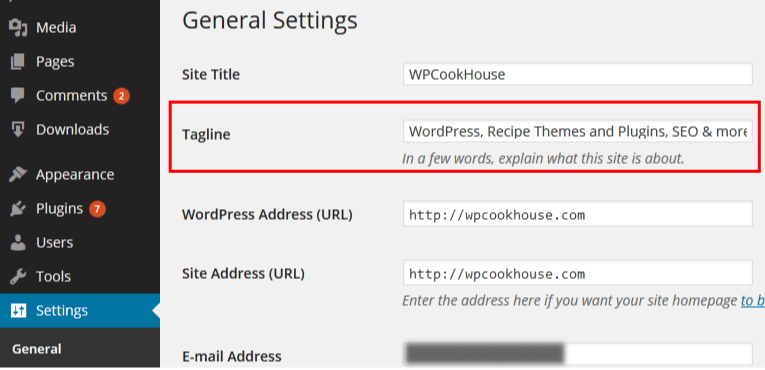
- “A small amount of text which serves to clarify” (source: Wikipedia) what the site is about.
This tagline is usually displayed in or under your header or logo.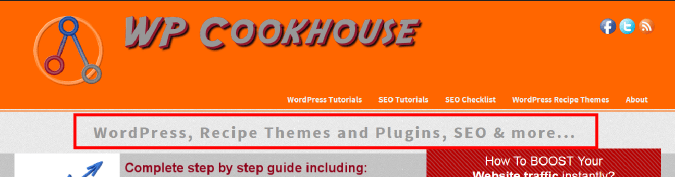
These 2 different taglines are of course closely related, both describing your site in a few words. They don’t even necessarily need to be different.
What The Heck These Taglines Have To Do With SEO?
Actually both of these taglines have to do a lot with SEO. There are 2 main reasons:
- A default setting for most WordPress sites is to use your tagline #1 (above) in your homepage’s title. Title being one of the key elements of SEO, look what you get if you forget to change the default tagline “Just another WordPress site“:
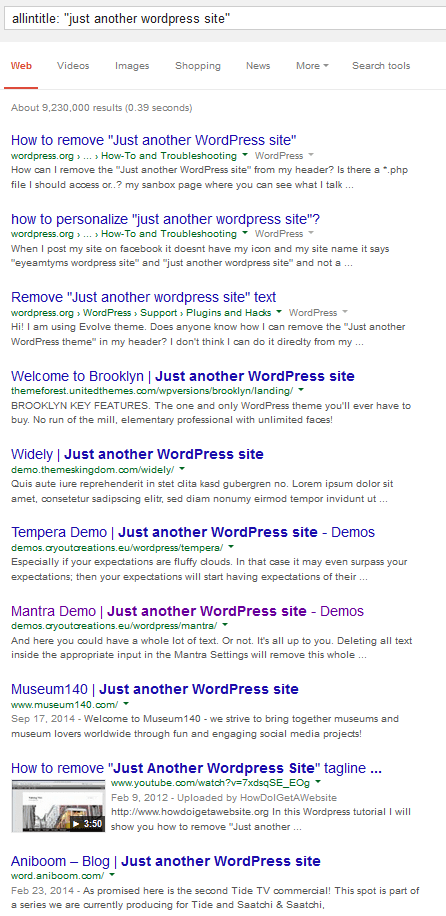
At the time of writing this post Google returned way over 9 million pages, with the exact phrase “Just another WordPress site” in their title, only a few of them being actually a tip on how to fix this problem.
This makes no good for these sites’ SEO at all. It hurts their rankings but it’s also bad to their click through rates in the SERPs.
See more on this topic in my WordPress SEO Tips article. - Your main tagline #2 in your header (or below your header on your homepage, as in my example) is treated by search engines as a key element.
In some cases it includes a link to your homepage, or it might have an html h tag (e.g. h1..h3). In both cases, this will make this headline way more important for search engines that usual text.
By the way, this tagline is what most of your readers will actually see and read on your site first. So you really want to put here something that is appealing, catches people’s attention, and clarifies in an instant where the visitor has just landed.
Tips On Good Taglines For SEO
Here are some tips that you might find useful when it comes to setting up your taglines:
- When starting a new site, just list you main keywords (i.e. your most important keyword for your homepage) in your tagline, separated with a comma. This will make sure Google understands better what your site is about, and also visitors will be more likely to click on your site from the SERPs. No need for fancy copy here.
- Use text in your header tagline instead of a picture, if possible. If you must use your logo with your headline, then make sure you copy the tagline text into your logo’s alt tag. You might consider using your tagline text as a title for your logo.
- For more advanced WordPress users, you can make your homepage title totally independent from your tagline. The easiest way to do it is to use a good SEO plugin (I recommend YOAST) and set your homepage title individually.

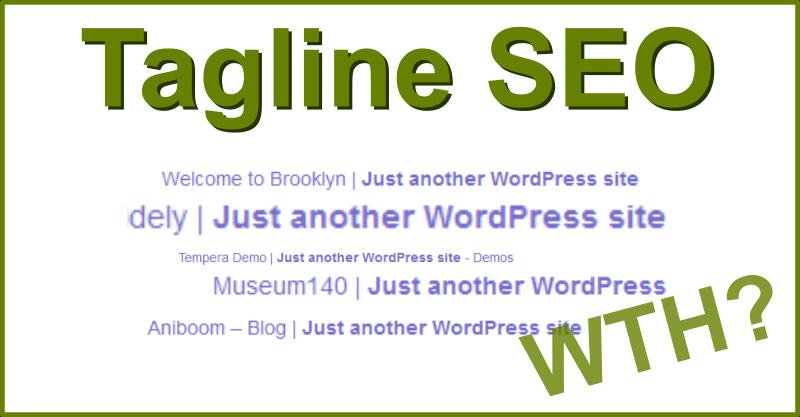
Hi Balázs,
Thank You for providing such a valuable tutorial, however I am having difficulties with understanding the differences ”These 2 different taglines”. Do you refer site title to a #1 tagline or #2 tagline? If not then then where is the field for #2 tagline?
Milo
Thank you Milo, glad you like it.
When it comes to SEO, generally tagline #1 is the most important. In most WordPress setups this becomes part of your homepage’s title, appearing in the SERPS, thus affecting not only your rankings but your CTRs.
Tagline #2 is used for marketing reasons, to make it clear to your readers where they are at. This might be set up in your theme. If you are using a WP Page to be displayed on your homepage, just put it there. If you are displaying your latest posts, you need to alter your php files.
Hopes this helps.
I just wanted to let you know that someone stole your article and translated it french for his website. Here : http://bloginfos.com/slogan-seo/
I think you can report to google
Cheers
François
Thanks buddy. That’s just how the web works. But thanks anyways. 🙂
Thanks for posting this precious resource & sharing valuable SEO information. Is there ideal maximum length for a tagline? Can we put multiple keywords exceeding 60 or 70 characters in a tagline??
Glad you like it. I wouldn’t make it longer than 80 characters. As far as multiple keyword, you can play with using words of multiple keywords. Not using the exact keywords, just words from each one.
I was ranked first page for my tagline. But it didn’t really explain the site much, so I changed it today. I chose similar words, to make it understandable. Will it rank again or did I mess it up?
Hard to tell about this much information. Check the results and if you loose rankings just change back.
Very Informative blog regarding tagline. The tagline shows the importance of website and having better impact on SEO works.
Thank you Gajanan.
Hi, thank you so much for sharing this vlog post. I found your site because my Yoast SEO title/meta settings disappeared. In your video you show the home page via Yoast and the general wordpress setting. Which one of these things works? Unfortunately, Yoast is having an issue or a bug whereas people’s Yoast Title Meta Settings is not showing up on their websites. Your vlog was so helpful I was wondering if I needed the Yoast page missing to put my page title or would it be just as good having the title from wordpress
Usually when there is a problem showing the Yoast title, it’s because of bad programming of the WordPress theme.
please I want to know if changing tag line affects SEO( a drop in SEO) like my website…sugarmummyxtra.com…I changed the tagline, and ever since then, I have experienced a decline in traffic. please can you advise me further?
Every change on the website can lead to changes in SEO results. It is hard to evaluate a situation in a website comment, but if you feel that a change you’d made had a negative effect on your results, you can always revert back to the original version.
That was helpful
thanks a lot for post and video