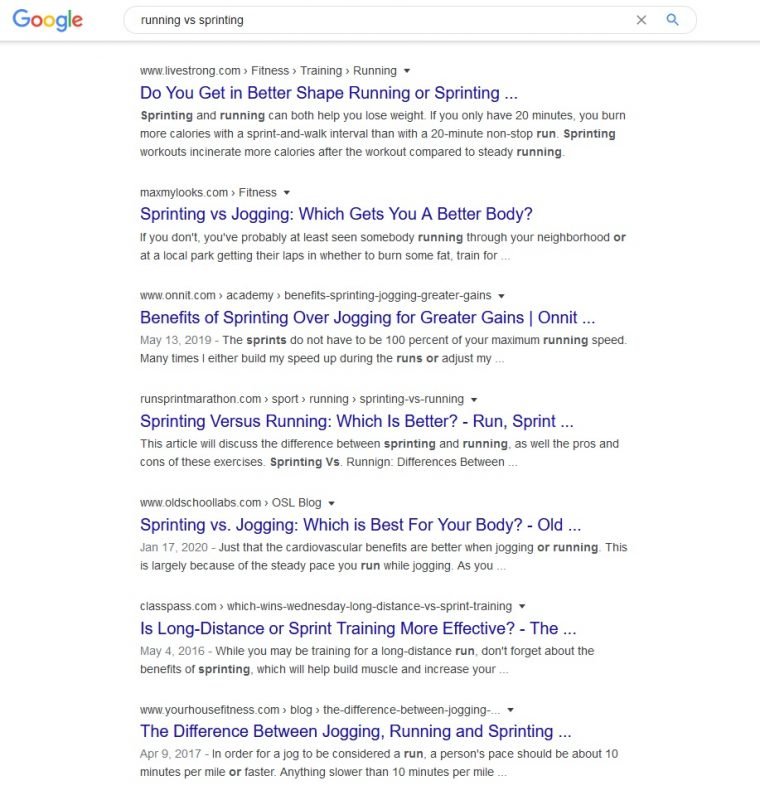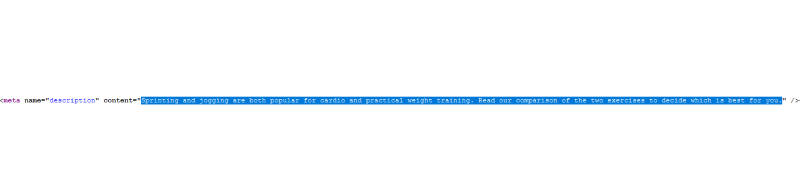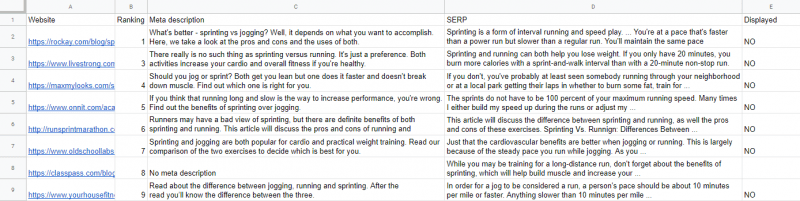If you’re looking for the best meta description examples to boost your site’s ranking, I can tell you there’s a trick that will always give you super-effective examples right for your very niche.
This takes a bit of work, but generally no more than a few minutes. Bu what you get in turn is hand crafted meta description examples for that exact keyword that you want to rank for. And what’s even better is that those meta descriptions are guaranteed to rank! (Read this article to understand why.)
The Meta Description Example Trick
The trick itself is to check the actual meta descriptions of those websites that rank. Understand what’s the common denominator in (possibly) all those descriptions and then write a meta description copy that’s unique yet predictably will deliver the same results.
The best meta description examples and ideas are right before your eyes on page 1 of Google.
I’m going to show this to you through an example. Let’s say we want to rank for the keyword “running vs sprinting“. (This is just an example, and as you’ll see you are free to choose the keyword that you actually want to rank for.)
But before diving into the meta description example trick itself, let’s refresh what are we actually looking for when trying to find good meta description examples. There are two reasons a meta description is important in SEO:
- Good rankings. Even though the meta description is not the only ranking factor, in this example we’re focusing only on this on-site SEO element.
- Good click-through rate. I figure this is even more important than the ranking itself, as considering only the meta description as a factor, you have more control over CTR than rankings. And also the better your CTR, the greater your chances are to rank higher.
Please note that meta description is by far not the only ranking factor. So don’t use this tip as a complete SEO guide, rather to find ideas for your meta description.
Step 1: Check Results On Page 1 Of Google
First we need to check what meta descriptions rank for that particular keyword and what convert.
It’s important to note that these are not always the same. As you’ll see, in many occasions Google simply displays another text from the page rather than the meta description. For the sake of finding good examples, we’ll suppose that whenever the meta description is not displayed in the SERPs, something could have been done better in the particular text, even though the page is ranking.
Follow these steps to find the meta description example for your desired keyword:
- For unbiased results, I suggest you open a private window in your browser.
- Go ahead and type your desired keyword into Google.
- Open the results on the first page, the websites that rank, in a separate tab. These vary between 5-10 results for most keyphrases. You can omit image results and featured snippets.
- Open the HTML source code for each page (CTRL + U on Windows; CMD + U on Mac).
- Locate the meta description in the source code (use CTRL + F or CMD + F and type in »name=”description”«)
- Create a spreadsheet with the meta descriptions on these pages. Also write down the actual text that’s displayed in Google’s snippet (may or may not be the same as the meta description).
Step 1 is done. You’ll have a list with the meta description examples that rank on page #1, but also a list of the texts that are actually displayed in the search results (i.e. what Google considers a proper description for that page.)
In my example for the keyword “running vs sprinting” actually none of the results is displaying the meta description itself. Continue reading to find out what you can do with the results.
Step 2: Analyze The Results
In this step you need to go through the results and try to understand which meta descriptions work and which don’t and also why.
This is a very specific step and whether you can use it to your advantage or not lies in applying some logic and intuition. So please don’t expect anybody to tell you what exact words to use in your meta descriptions. I find the best results in SEO can still be achieved when intuition, logic an thorough human analysis is added to the equation.
Here I give you a list of things to actually look for in these meta description examples. Also below you’ll find my analysis on the actual results for the keyword “running vs sprinting”.
Tips To Look For In The Examples
- Is the meta description displayed? If not, what’s common in those descriptions that are omitted? (I find these days what Google tends to remove systematically are meta descriptions with a call to action.)
- Keyword usage. How do they use/include target keywords and other variations.
- Whether they use call to action or rather more descriptive texts.
- Capitalization.
- Use of numbers.
- Use of specific words.
- Punctuation (the use of marks, such as full stop, comma, brackets, exclamation mark, question mark etc.).
In my example, interestingly none of the results is displaying the meta description itself, but rather Google picks up some text from the content. What I find to be common in these meta descriptions (that are not displayed) in this case is that 4 out of 7 use some kind of call to action like “Find out…”, “Read…”. Interestingly 1 out of these page 1 results doesn’t even have a meta description set.
As far as the texts displayed (generated by Google instead of the meta description), 7 out of 8 use ellipses (…). All of them are very descriptive, no call to action. 6 out of 8 give some slight hint of what the actual difference between running and jogging could be (i.e. almost answering the question the visitor asked when typing in that particular keyword).
Step 3: Write Your Own Meta Description
It’s time to put all this together and craft your own meta description.
Good news is, once you’ve got up to this point, I bet you have a great deal of knowledge about the results and the texts that are ranking well for your targeted keyword.
So just go ahead and write your meta description. What I find is that it’s not that important as a ranking factor as it used to be. Also it is often simply omitted by Google – see my example above. So even if you’re meta description won’t be the best, you’ll have the chance to rank.
Quick tip: If you have no better idea, you can always list your subheadings in the meta description.
And don’t forget, you can always change your meta description later. Google will always consider the last and current status of your page.
Just to finish up my example, this is the meta description I came up with: “Sprinting vs running: differences between running and sprinting. Sprinting is a type of running, and is generally defined as running at about 95% working heart rate.“
More Tips On Meta Descriptions
I hope this article helped you find the best meta description example for your content and you no longer want to use a meta description generator.
Read this article to learn more about the ideal length of your meta descriptions. Also make sure to check out my meta description knowledge base to learn more about this SEO element.