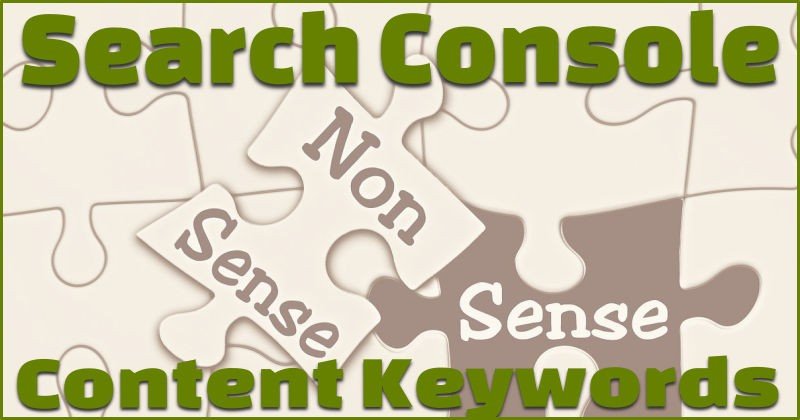Content Keywords in Webmaster Tools (Search Console) is kind of a reflection of what Google thinks about your website in terms of keywords.
Update: I’m really sorry to announce that as of November 29 2016, Google discontinued providing Content Keywords data in Search Console. You can read this post to see how awesome this feature was, but unfortunately there is no way to get this kind of information about your website from Google anymore.
Besides Content Keywords is one of the best SEO analyzers, absolutely free, because it uses Google’s own algorithm.
In this article I’m gonna show you how to interpret the Content Keywords tab and actually how to improve your site’s search presence by changing the list of keywords here.

What is Content Keywords in Google WMT / Search Console?
Content Keyword is the list of the words Google thinks are related to your website. This list can be very useful, but I also find it a bit misleading for anyone who analyzes this section for the first time.
The reason is, in the Content Keyword section you only see one word keywords.
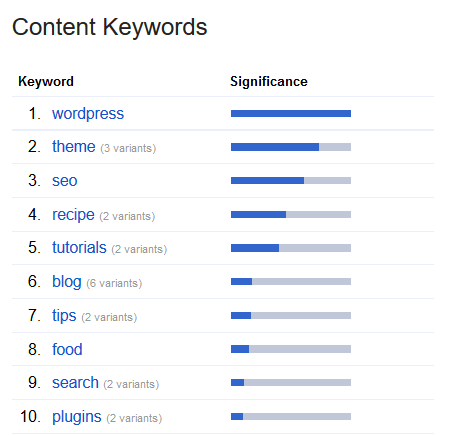
In reality this is not a list of the keywords you might be able to rank for. This is merely a list of the words that are related to your site content-wise.
But even if this looks confusing in the beginning, and you have no chances (or not even intention) to rank for a heavy one word keyword like “WordPress” in my case, this list is more helpful than most people think.
What are the actual keywords you can rank for?
Longer keywords (2-3-4… words) are compiled from this list by Google. That is, in order to rank for a longer term like “WordPress recipe themes“, you want to see each word of this expression – “WordPress“, “recipe“, “themes” – in the best position possible in Search Console’s Content Keywords section.
It is a one-way calculation though. The fact that a specific word (or a group of words) is in the Content Keywords list, does not guarantee anything in terms of ranking in search results. But in order to rank for any keyword, you do need to see the words of that keyword first appearing in this list, the best position the better.

This is something like “every square is a rectangle but not every rectangle is a square”. I would translate it to something like “every keyword you want to rank for need to be in the Content Keywords list, but you won’t rank for every keyword that is in the Content Keywords list.”
How to use Content Keywords data to improve your rankings?
There are basically to ways to utilize this information of your Search Console data, and I find these complement one another.
1. One of the best SEO analysis tools
Forget all that free SEO analysis stuff you find online. Content Keywords is one of the best SEO analyzers, because it uses Google’s own algorithm. If you see a keyword here, your good to go. But if you don’t … no SEO trick will really help you in the long therm other than “fixing” this list.
In other terms, the list that you see here is a clear reflection of every change you have made to your website so far. If you don’t see the words you want to rank for, there is still some work to do on-site.
Note: Changes made to your website do appear in Content Keywords usually 5-25 days later, so don’t worry if you don’t see anything the next day.
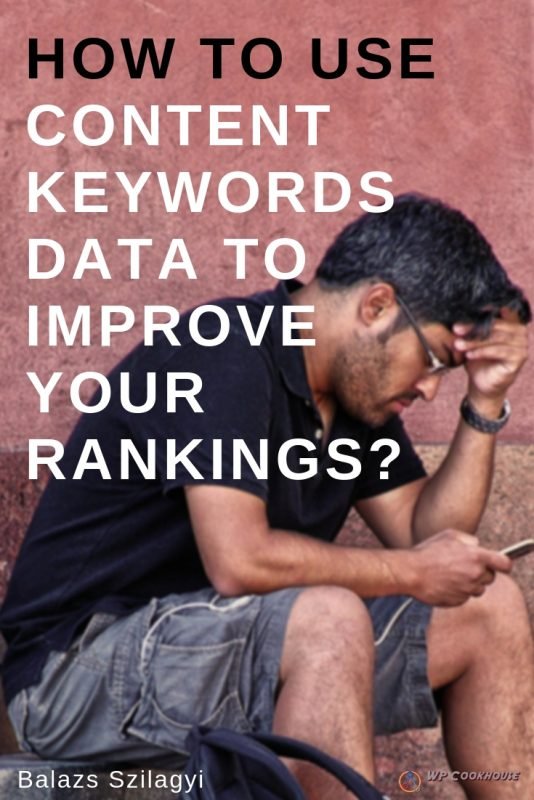
2. How to fix the Content Keywords list and improve your rankings
So you want to rank for a keyword, but you don’t see the words of that expression appearing in the Search Console’s Content Keywords list. In this case you have basically two options:
- For easier keywords or for those that are not closely related to the main topic of your site, it might just be just enough to write a few articles, using the words or expressions you want to appear in the Content Keywords list. Please note that just by using a word in a few articles, it may or may not appear in the list, and it will certainly not get a very high position, but that might be enough in this case.
- For hard keywords and those that are closely related to your site, you should use those words in places that appear on all (or most) of your pages, e.g. your sidebar or footer. Your goal should be to bring up the most important 3-4 words to the first 5 positions of your Content Keywords list, and also have important words at least in positions 5-15.
Please note that Google makes a great job nowadays in recognizing different variants of the same word, so feel free to use them as you wish when writing your article.
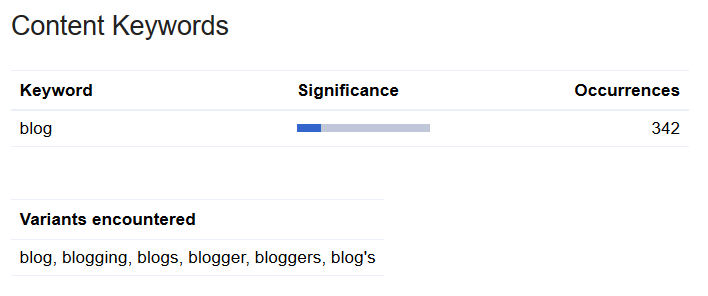
This article is part of a series delivered by email to my subscribers. If you want to receive the whole series, please enter your email address below.