New to SEO? Lost in search engine marketing terminology? Want to understand all that fuzzy text and speech you hear from online marketers? This SEO Glossary or Search Engine Marketing dictionary then is just right for you!
Don’t worry. Every field has its own vocabulary, SEO is not different. So if you feel sometimes that not everything is crystal clear regarding SEO or online marketing, maybe you just don’t understand some of the jargon we SEO Experts use.
To make your life easier, and to make sure you get all the benefits of SEO simply by understanding it, I gathered here the most widely used SEO terms.
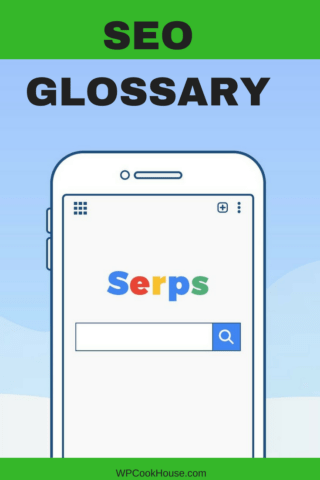
SEO Glossary
- Google Ads – See Google Ads. (As of July 2018, AdWords changed its name to Google Ads.)
- Bing – World’s second largest search engine after Google. Bing is owned and operated by Microsoft. More info on Bing in Wikipedia. Check out the Bing website.

- Google – World’s leading search engine. More info on Google in Wikipedia. Check out Google’s website.
- Google Ads (AdWords) – Google’s service for advertisers. In Search Engine Marketing (SEM), Google Ads is mainly used for keyword research. Link to Google Ads.
- Internal link – An internal link is any link on a website that points to another page on the same website. Read about the importance of internal links in SEO.
- Keyword – An actual word or phrase consisting of one or more words that people enter in the search engines.
- Keyword difficulty – An abstract metric to express how difficult it is (i.e. how much time and/or work it takes) to rank a specific keyword in the first page (or any other position). There is no such official metric than keyword difficulty. You can use your own metric here, or some SEO software provide derived metrics called keyword difficulty.
- Keyword Planner – (a.k.a. Google Ads Keyword Planner) The keyword research tool of Google Ads (formerly known as Keyword Tool). Link to Google Ads Keyword Planner.
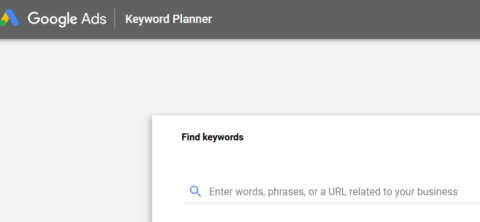
- Keyword research – The activity of finding keywords that you can target in order to rank your website in search engines. The end result of keyword research is usually a list a keywords.
- Link building – all activity that you do in order to acquire links on other websites that are pointing to your website. The main motivation behind link building is that the more and the stronger websites are linking to you, the better your rankings will be. (Please note that this is a technical simplification.)
- On-site SEO – (also on-page SEO) All SEO activity that you do on the website you actually try to rank. This includes tweaking the website content, technical settings, publishing content etc.
- Off-site SEO – (also off-page SEO) All SEO activity that you do on any other website but the one you try to rank. Two main topics of off-site SEO are link building and social media (especially social media signals).
- Organic – usually referred to traffic in SEM. A visitor or traffic is organic if you’re not paying directly for it. I.e. traffic coming from ads is not organic, but traffic coming from search engines is organic.
- Search Console – previously Google Webmaster Tools. Google’s free service that gives you information on how your website is performing in the SERPs, and other SEO-related reports. Check out the Search Console website.
- Search Engine – A software that is designed to search for information on the internet. The most well known search engines are Google, Bing and Yandex.
- Search Engine Optimization – All activity you do online – either on a specific website or on any other site – in order to have better rankings in search engines, and possibly more traffic to your website.
- Search Engine Results Pages (SERPs) – The pages displayed by search engines in response to a query by a searcher. A search engine results page is what you typically see when you enter a keyword in Google or Bing.
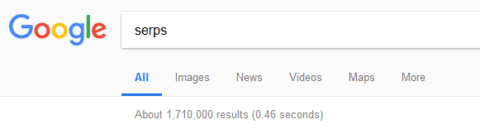
- Search Volume – The number of searches for a keyword in a given period of time. Usually referring to the number of monthly searches, averaging last 12 months’ data.
- SEM – Acronym for Search Engine Marketing.
- SEO – Acronym for Search Engine Optimization.
- SEO copywriting – The art of presenting your written content – usually in the form of online articles or blog posts – so that search engines love it, it ranks well for the targeted keyword or keywords and attracts traffic. Click here to get more information on SEO copywriting.
- SERPs – Acronym for Search Engine Results Pages.
- Sitelink – Sitelinks are hyperlinks to website subpages that appear under certain Google listings in order to help users navigate the site. It is completely up to Google which pages will appear in the sitelinks.
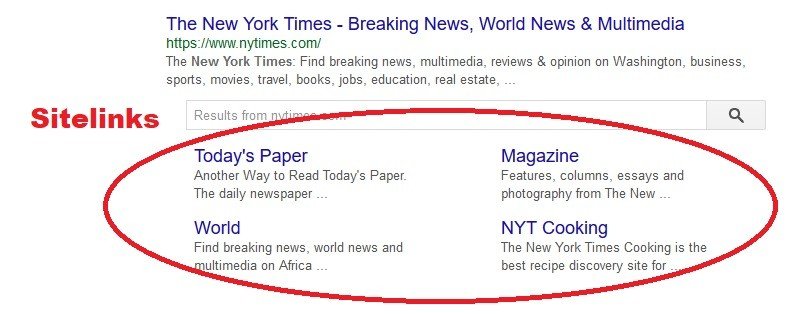
- Query – A query is simply a keyword typed into a search engine in order to get results.
- Rank (verb) – To get (better) results in the SERPs.
- Social media signals – Also social signals. The number of combined likes/shares/comments (in case of Facebook), pins, tweets etc. related to a website, or any page on a website. These signals serve as a proof of your social media presence by search engines, and can be beneficial for SEO. See this case study on how to use social media signals.

- Topical relevance – Used with backlinks: Websites that carry similar content have topical relevance and are said to have better influence on your rankings. Used with content: Pages on a website that have topical relevance, have content on the same topic as the website in whole, also the website is covering preferably all aspects (e.g. keywords) of that topic.
- Traffic – The visitors to your website are collectively known as traffic.
- Webmaster tools – Most search engines provide a free service called webmaster tools (Search Console for Google) that give you information on how your website is performing in the SERPs, and other SEO-related reports. See Yandex Webmaster Tools and Bing Webmaster Tools.
- Yandex – The largest search engine on the internet in Russian. More info on Yandex in Wikipedia. Visit the Yandex search engine.

