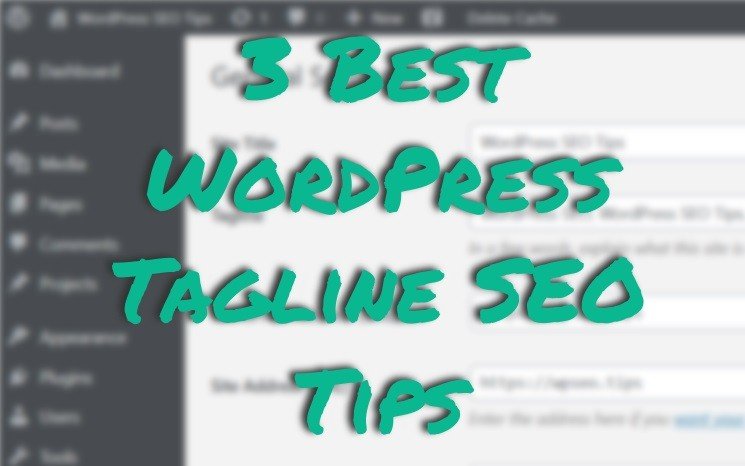I have good news: just the fact that you are reading this very article on WordPress tagline SEO tips guarantees that you’re actually doing more than 95% of WordPress website owners for your search engine results.
You’ll understand why in Tip #1, but first let’s recap what a WordPress tagline actually is, so you can appreciate the importance it has on your SEO.
What Is A WordPress Tagline?
When speaking about WordPress websites, a tagline can usually mean two things:
- A general setting in you site, that “In a few words, explain(s) what this site is about.“
- “A small amount of text which serves to clarify” (source: Wikipedia) what the site is about.
In your WordPress site you can set your tagline under Settings » General. Simply change the text at Tagline and hit Save Changes at the bottom of the page.

This tagline is usually displayed in or under your header or logo, or in some cases in your sidebar. As far as where to set up this one, it totally depends on your WordPress theme. If there is no actual tagline setting in your theme, you should change your homepage content so that it shows your tagline. You can also display this text under your logo so it will appear on every page.
But maybe the easiest way to display it on your WordPress site is in your sidebar. Go to Appearance » Widgets, add a Text widget and type in your tagline.

These two different WordPress taglines are of course closely related, both describing your site in a few words. They can even be the same.
The Importance Of Your Tagline In WordPress SEO
Your tagline is a short sentence describing what your website is about.
WordPress tagline #1 will appear in your homepage title, thus even in the search results (see tip #1 below for details). Just to be short, as far as I know the one thing most SEO’s agree on is that your title is one of the most important ranking elements. So make sure you treat it that way.
Tagline #2 will appear on your homepage (or even every page if displayed under your logo) which is also of upmost importance in SEO. Just think about it: if this is the key sentence you want others to think about you or your website, why shouldn’t Google (or other search engines) take it seriously?
But enough of theory, let’s jump into the actual settings of your WordPress tagline for better SEO results!
WordPress Tagline SEO Tip #1: Change The Default Tagline
OK, this one is easy, but believe me, it could actually be labeled as the most important WordPress tagline SEO tip. No kidding.
The default WordPress tagline is “Just another WordPress site” (or its equivalent in other languages). This is how your WordPress website comes out of the box.
Just a quick search on that phrase gives 651 million (!) results. Look at this example below, and imagine, how “beneficial” these tagline settings are for all those websites…

So really, my very first tip on your WordPress tagline is just to go ahead and change it. Whatever you change it to, it will be much better for your SEO results than just the default one.
WordPress Tagline SEO Tip #2: Use Your Most Important Keywords
Of course if you want to go more Google-friendly, there are some more tricks up my sleeve.
One is that simply use your most important keywords in your tagline, separated by comas. This is actually the setting that I use on most websites, and it simply works.
See the picture above for example #1 on this very website. The tagline here is simply “WordPress SEO, WordPress SEO Tips, WordPress SEO Tips For Beginners“. These are the 3 most important keywords in this niche, and they definitely describe the content in this website.
Does this mean that you’ll rank for these keywords? Definitely not. This one setting generally is just not enough for ranking for such sought after keywords. (E.g. this is the 3rd article on this website, and of course there is no way for someone to rank for such difficult keywords with 3 articles.)
But what’s more important here is that you set and describe the content of your website in the tagline section with these few keywords. This I find important for search engines and visitors as well.
WordPress Tagline SEO Tip #3: Include Your USP
USP stands for Unique Selling Proposition, and it simply states why people should buy from you instead of your competition.
This is what differentiates you from your competition. This is why you look better in the eyes of your ideal clients/buyers/customers.
Of course you can also combine these two tips. In my case, at the time of writing this article, my USP message is “Actionable WordPress SEO Tips That Simply Work“. Which, if you look closely, also contains both “WordPress SEO” and “WordPress SEO Tips” keywords.
So find out what your edge over the competition is, why your customers love you. Put that in a relatively short sentence, possibly include your main keywords, and use that as your tagline.