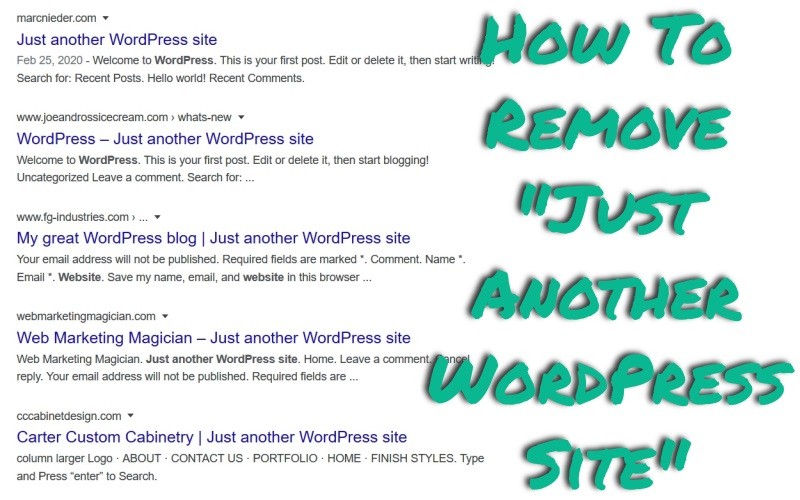One annoying aspect of WordPress is the “Just another WordPress site” tagline or slogan. Unfortunately it is not only annoying, but it can affect your SEO negatively. Therefore it is recommended to remove this line right after you installed WordPress. But how can you do that? Remove the “Just another WordPress site” tagline?
In this article we will take a short look into what exactly this slogan is. Then I will show you the exact steps what you should follow to remove “Just another WordPress site” from your website. Or better said, change it to something that’s more useful for your site.
What Is “Just another WordPress site”?
The line “Just another WordPress site” is the default tagline setting for every new WordPress website. This is not a problem in itself.
What can be a problem though is that this tagline is picked up by most WordPress SEO plugins and themes as part of the homepage title. Thus resulting in an interesting situation when literally millions of websites have this same line in their homepage title inadvertently. It is basically a big no-no if you are looking for good SEO rankings.
Look at these random results in Google. If you don’t want to be one of the 10 million websites having this line in the search results, be sure to continue reading and remove the “Just another WordPress site” tagline. By the way, what this allintitle Google operator does is it will list you all the pages that have all the listed words in their title.
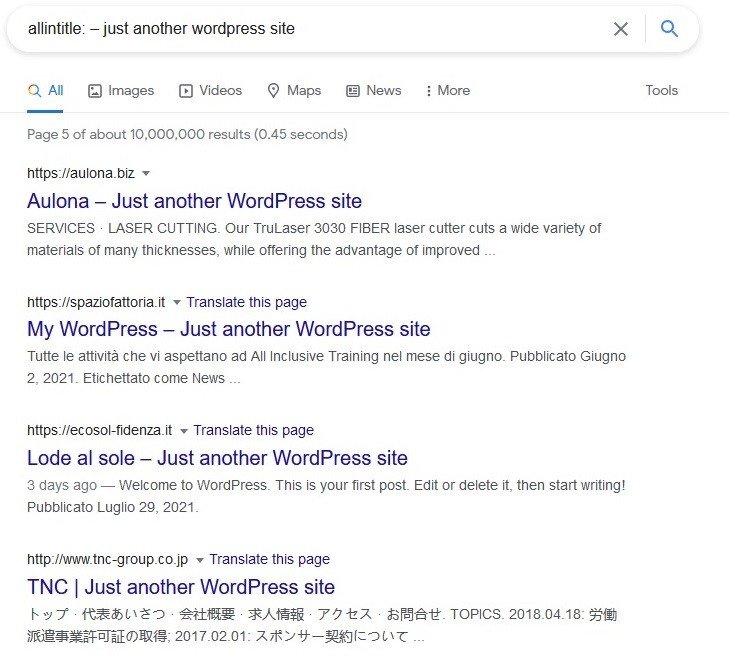
How To Remove “Just another WordPress site”
So here is how to remove the “Just another WordPress site” tagline. Or better said, how to change it. Because you need a tagline for your website, and if that tagline is well crafted, it can actually help your rankings. I show you the technicalities here, but if you want to understand more deeply how to use your tagline for SEO benefits, click on the link.
The solution is to change your website tagline in WordPress.
- First log in to your WordPress dashboard.
- Then find and remove or change the tagline. It is located under Settings >> General, and simply look for Tagline.

There you’ll find this infamous tagline. You can definitely just remove it, and it will hopefully clear that line also from the Google results. It is definitely a better solution than leaving it as is, but there are still even better options.
Use either one of the following for your WordPress website tagline, and this can be even beneficial for your SEO results:
- List your main keywords
- Use a company tagline if you have one
- Explain what your website is about, possibly in 40-60 characters.
Also make sure you read my 3 tips on choosing a great WordPress tagline for SEO.